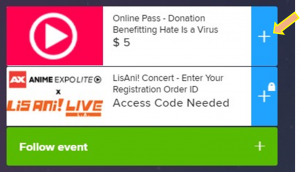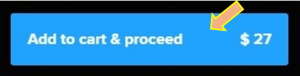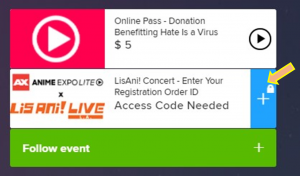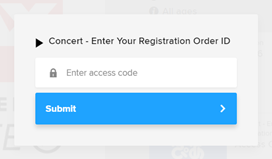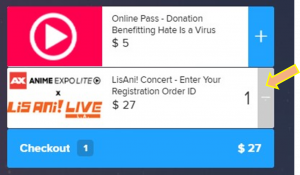You can view your ticket and access the livestream & video on demand (VOD) content in your Tixr Account.
Anime Expo ChibiNovember 8 - 9, 2025 Ontario Convention Center
Anime ExpoJuly 3-6, 2025 Los Angeles Convention Center
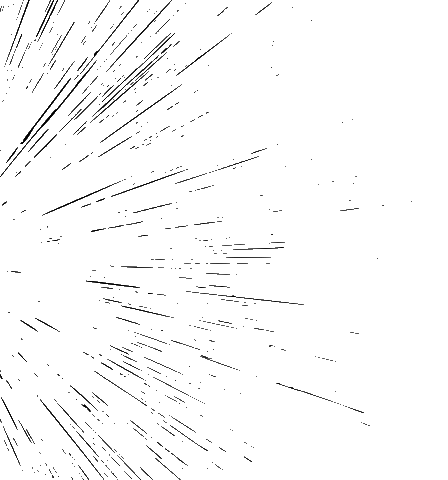
How to Buy Tickets & Watch
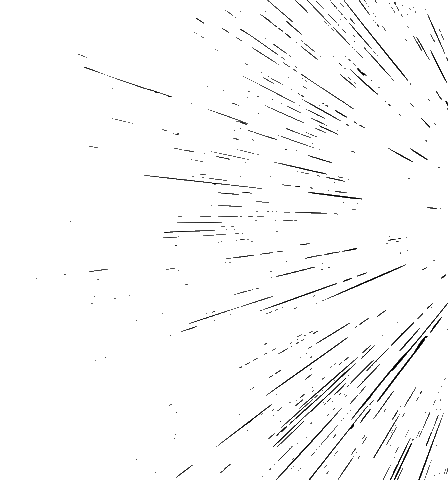

Before Purchasing Your Ticket - Important Terms
By registering and participating in Anime Expo Lite, you agree to the Terms of Participation and Liability Release & Waiver, Privacy Policy, and SPJA Policies located at www.spja.org/legal. If you do not agree, please discontinue participating in Anime Expo Lite, any SPJA event, and usage of any SPJA sites.
Refund Policy
We are grateful for your donation and support. All proceeds from this event will support the commUNITY Action Fund by Hate is a Virus. All ticket purchases for Anime Expo Lite 2021 are considered donations and for this reason non-refundable.
Cancellation Policy
By registering for Anime Expo Lite, you agree not to sell, trade, transfer, or share your access and/or email confirmation. In the event the SPJA determines in its sole discretion that you have violated any of these policies, SPJA can cancel your registration(s) and keep any money paid by you. Confirmations and/or registrations that have been sold or provided by anyone other than SPJA will not be honored.


How to Register for Anime Expo Lite 2021:
-
Go to the registration website: https://tixr.com/e/23015
Get Tickets -
Select your ticket quantity (you can only purchase “1”) by clicking on the “+” to the right of the ticket description.
-
Click on “Checkout” to begin your purchase transaction.
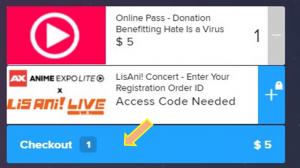
-
The option to “Add On” a concert ticket will pop up. Click the “+” sign to select a ticket, then click “Add to cart & proceed” at the bottom of the screen.
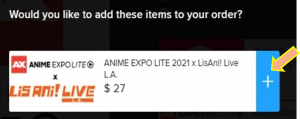
-
Next, you will need to create a Tixr account.
If you already have an account, then enter your login information now.
If you do not have a Tixr account, click on “Sign Up” in the top right corner and create your account.
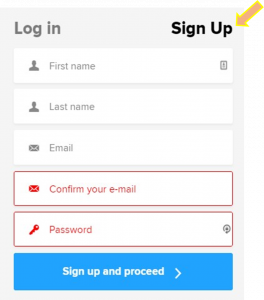
Note: A password creation pop-up is provided to confirm you meet all the requirements.
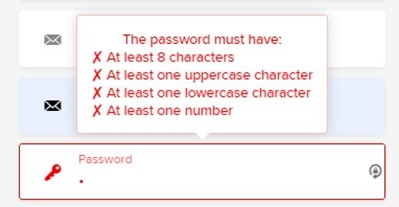
-
The next step will ask you to read the SPJA Terms of Participation and Liability Release & Waiver. You will need to select “I agree” at the bottom of the page, then you can continue to the next step.
Note: If you do not agree, then you cannot proceed to complete your registration for this event.
-
The final step is the insert your payment information. Country default is U.S.A. If outside of the U.S.A., please select your country. Click “Confirm Purchase.”
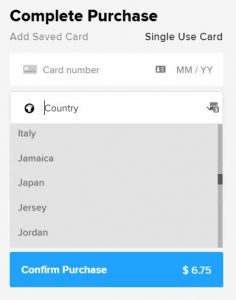
-
Congratulations! You are registered for Anime Expo Lite. You will receive a confirmation email with instructions on how you can access your media to view all programming content.

Already Purchased a Registration Ticket and Want to Purchase a Concert Ticket:
-
Go to the registration website: https://tixr.com/e/23015
Get Tickets -
Select the Concert Ticket.
You will see this box appear.
-
Enter the Order ID from the confirmation email you received when you purchased your Anime Expo Lite online pass.
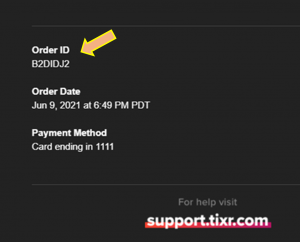
If you do not have your confirmation email, you can log into your Tixr account and select |“My Orders.”
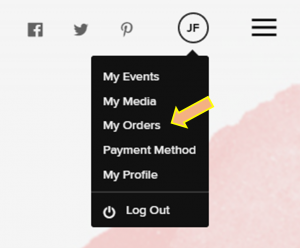
Note: See “Logging Into Your Tixr Account” section if you need help.
Under “Orders,” click on Anime Expo Lite 2021.
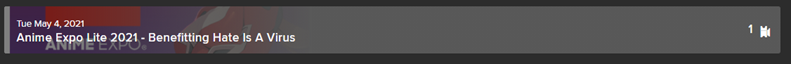
Your order number will be in the upper right corner.
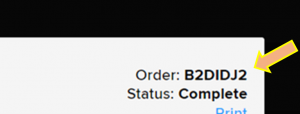
-
Once you have entered your Order number, you can select a concert ticket, then proceed to checkout and pay for your ticket.

How to Login to Tixr
-
To log into your Tixr Account, go to: https://www.tixr.com/
-
Click on “Log In” in the upper right-hand corner.
-
Click on the icon with your initials in the upper right-hand corner to see the drop-down menu and select “My Media.”
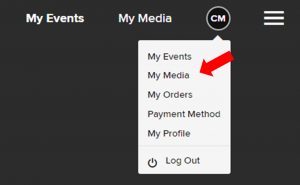
If you are a new Tixr user, you will be prompted to update your Profile information.
-
You should see the following:
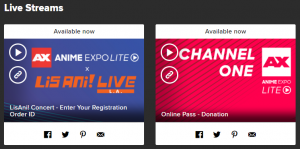
Once the event begins, you will be able to click on these tiles to access your event content.
-
For a schedule of all programming content and information of all our guests, go to the Anime Expo Lite website: https://lite.anime-expo.org/
Questions?
Registration and/or programming questions: registration@anime-expo.org
Technical support issues: https://support.tixr.com/
Problem still not resolved? Submit a “New Support Ticket” by clicking the button in the top right-hand corner of the page.

Sign Up for Our Newsletter
Attention!
You are leaving the Anime Expo website!